For accountants working for companies with many subsidiaries across a number of locations, it may be necessary to complete intercompany journal entries or supervise staff as they create them and then reconcile the balances between the subsidiaries at month end. This process can be incredibly frustrating. Staff may inadvertently forget an entry on a subsidiary or select the wrong due to or due from account. The NetSuite advanced intercompany journal entry feature alleviates this hassle and simplifies reconciliations by auto balancing journal entries between subsidiaries.
Benefits of using NetSuite for advanced intercompany journal entries
Advanced intercompany journal entries are used in a NetSuite One World environment to adjust the balances of general ledger accounts between subsidiaries when transactions like invoices or vendor bills are not being used. Previously, the originating subsidiary and the receiving subsidiary would be selected. Now, only the originating subsidiary needs to be selected, and there can be multiple receiving subsidiaries. The currency defaults to the base currency for the originating subsidiary. However, users can change it to any currency that is in the environment. The first line of the journal entry always starts with the originating subsidiary, and after that, it can go to any of the other receiving subsidiaries. The net amount of the debits and credits from the originating subsidiary must equal the net amount of the debits and credits of the other subsidiaries.

How to make an advanced intercompany journal entry in NetSuite
To make an advanced intercompany journal entry, go to Transactions > Financial > Advanced Intercompany Journal Entries.
In the classification section, choose the originating subsidiary and then review the currency. It will default to the base currency of the originating subsidiary, but any currency that is used in subsidiaries can be selected. Next, go to the line level and start entering the journal entry. The first line needs to begin with the originating subsidiary, but after that, the receiving subsidiaries can be used. The line level will also show the amount in that subsidiary’s currency.
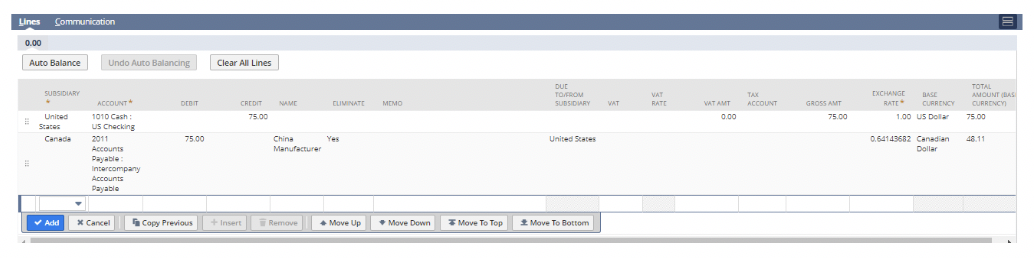
If using the Automated Intercompany Management feature, there is the option of clicking on the auto balance button, which will automatically add the elimination lines to balance the journal entry.
To enable the auto balancing button, go to Accounting > Accounting Preferences > Items/Transactions. Set your preferences for Default ICJE auto balance receivables and Default ICJE auto balance payables accounts.
NetSuite support provided by Citrin Cooperman
Citrin Cooperman’s Digital Services Practice can help ensure that your business is getting the most out of its NetSuite investment. To learn more about NetSuite’s capabilities and how our team can provide support to maximize its benefits, reach out to your Citrin Cooperman advisor or Linda Hefty at sales@citrincooperman.com.
