Why Single Sign-On Is the Key to Enterprise Security and SaaS Efficiency
Microsoft Entra ID: The Smart Choice
In today’s rapidly evolving digital landscape, organizations are adopting more software-as-a-service (SaaS)-based applications than ever before. Platforms such as Salesforce and NetSuite have become vital to business operations, streamlining sales, customer management, financials, and beyond. Yet, with this proliferation comes an urgent question: How do organizations effectively and securely manage user identities across these diverse platforms?
As a Microsoft solutions partner, Citrin Cooperman witnesses firsthand the challenges clients face when their digital ecosystem grows faster than their security controls. The answer is clear: establishing and enabling Single Sign-On (SSO) for all SaaS applications, and centralizing identity on a robust platform like Microsoft Entra ID, is not just a best practice, but a necessity.
The Risks of Fragmented Identities
- Increased Attack Surface: Each standalone identity increases the number of credentials to manage — and the number of potential vulnerabilities. Password reuse, weak patterns, and siloed authentication make it easier for attackers to exploit accounts via phishing, brute force, or credential stuffing.
- User Complexity and Risky Behaviors: Employees juggling multiple logins often resort to unsafe shortcuts—writing down passwords or storing them in unsecured locations. As SaaS adoption grows, so does the cognitive burden, increasing the likelihood of errors and security lapses.
- Difficulty in Compliance and Audit: Separate identities mean separate audit logs and policies. For organizations subject to regulations like GDPR, HIPAA, or SOX, this makes it more challenging to demonstrate compliance and track access across systems. Revoking access for former employees becomes a manual, error-prone process.
- Inconsistent Security Posture: Each SaaS vendor may support a different set of authentication policies. Without centralized management, enforcing robust standards (such as multi-factor authentication) across all platforms is nearly impossible.
Why Single Sign-On Should Be Your First Line of Defense
Single Sign-On consolidates authentications for all your applications into a single, secure process. Users log in once and gain access to their suite of SaaS products — Salesforce, NetSuite, and dozens of others — without having to re-enter credentials for each. This model delivers numerous benefits:
- Simplified User Experience: One set of credentials eliminates password fatigue and reduces support calls for password resets.
- Stronger Security: SSO can be coupled with multi-factor authentication (MFA), conditional access policies, and real-time monitoring. This centralized approach makes it easier to detect suspicious activity and respond swiftly.
- Centralized Access Management: Adding or removing employees becomes a straightforward process. Disabling a user in the identity provider instantly revokes access across all connected applications.
- Improved Compliance and Reporting: A unified authentication system simplifies auditing and provides clear insights into who accessed what, when, and how — critical information for compliance and risk management.
Centralizing Identity with Microsoft Entra ID: The Modern Solution
Among the leading platforms for identity management, Microsoft Entra ID stands out for its comprehensive capabilities, deep integration with Microsoft 365, and enterprise-grade security. Here’s why choosing Entra ID as your identity backbone elevates your security posture:
- Advanced Security Capabilities: Leverage advanced threat detection, AI-driven risk analysis, and robust encryption to safeguard identities. Features like Conditional Access allow you to tailor access policies based on user, device, location, and risk level.
- Native Integration with Major SaaS Apps: Entra supports out-of-the-box SSO integrations with thousands of applications — including Salesforce and NetSuite — making deployment straightforward.
- Seamless Multi-Factor Authentication: Centralized MFA ensures that even if credentials are compromised, attackers face another barrier. Entra supports a wide range of MFA options, including biometrics, mobile app authentication, and hardware tokens.
- Lifecycle Management: Automate provisioning and deprovisioning of accounts, streamline onboarding, and ensure access is always in sync with HR changes. With Entra, you can map roles to permissions, guaranteeing the principle of least privilege through Zero Trust.
- Comprehensive Monitoring and Reporting: Gain real-time insight into access patterns, detect anomalies, and generate compliance-ready reports with ease.
Salesforce and NetSuite: Why SSO is Mission Critical
Salesforce and NetSuite play critical roles in customer management and enterprise resource planning. Because these platforms house sensitive data, like customer records, financials, and strategic insights, they are prime targets for cybercriminals.
- Protecting Customer Data: Enabling SSO with Microsoft Entra means you can enforce strong, consistent authentication, reducing the risk of unauthorized access to your Salesforce accounts.
- Safeguarding Financials: For NetSuite, SSO ensures that only verified, authorized users can view or modify financial data. It helps prevent fraud, insider threats, and accidental exposure of confidential information.
- Streamlining Access Control: Both platforms support SSO integration with Entra, allowing organizations to easily manage user permissions, audit access, and implement security policies that meet or exceed regulatory standards.
Example login flows (organizations should choose the middle path of Microsoft Entra ID):
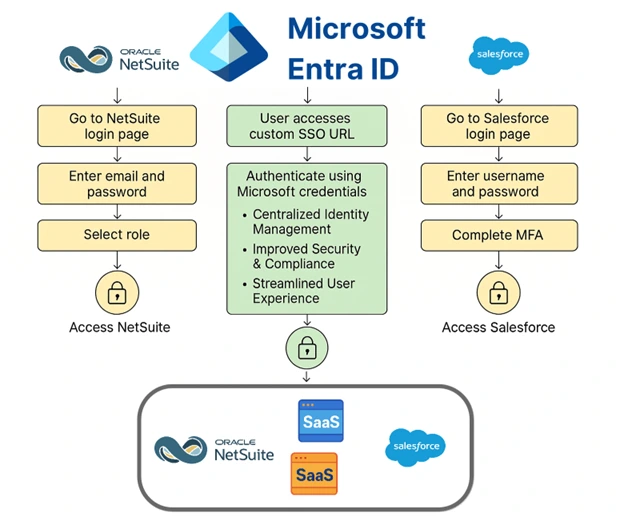
Getting Started: A Roadmap to SSO Success
Ready to centralize organizational identities and enable SSO for SaaS applications? Follow this strategic roadmap to accelerate SSO adoption and drive enterprise-wide impact:
- Assess Enterprise Application Landscape: Catalog all SaaS applications in use across the organization. Identify which currently support SSO and which require custom integration.
- Choose Your Identity Platform: Microsoft Entra offers both breadth and depth in identity management. Evaluate its features against your security and compliance needs.
- Plan Enterprise Integration: Start with high-value platforms like Salesforce and NetSuite. Leverage Entra’s application gallery for pre-built connectors or use SAML/OAuth protocols for tailored integrations.
- Test and Validate: Run pilots to validate authentication flows, user experience, and access controls. Involve key stakeholders to ensure buy-in and smooth adoption.
- Roll Out and Educate: Deploy SSO across the organization. Provide training to users, emphasizing the benefits and security improvements.
- Monitor and Optimize: Use Entra’s analytics and monitoring tools to track usage, detect anomalies, and refine policies. Stay agile as your environment evolves and new threats emerge.
The Case for Centralized Identity Management
Fragmented identity management introduces unnecessary risk, operational complexity, and compliance vulnerabilities. Centralizing identity with Microsoft Entra and enabling Single Sign-On across your SaaS portfolio transforms that challenge into opportunity, delivering a stronger security posture, streamlined compliance, and a frictionless user experience.
Build a future where data is protected, users are empowered, and business accelerates without compromise. Our Microsoft professionals are ready to guide your team through every step, from strategic planning to seamless integration, ensuring your organization unlocks the full potential of centralized identity.
Latest Article Cards
.webp)
aiERP for Scalable Business Growth and Intelligent Operations
Read More

Navigating Disruption: Key Trends Shaping the Asset Management Industry in 2026
Read More

Improving Accuracy and Accountability Through Centralized Finance
Read More

Key Financial Metrics for Architectural Firms
Read More


