Creating NetSuite Saved Searches for Transactions with Related Records
By Linda HeftyCitrin Cooperman’s Digital Services Practice helps organizations maximize the benefits of their technology investments. For more information on the NetSuite support our team provides and how we can help your company increase its efficiency and success, reach out to your Citrin Cooperman advisor or sales@citrincooperman.com.
There are many standard reports that users can create in NetSuite. However, there are times when one report does not provide all of the information that may be needed. That is where NetSuite saved searches can help.
For example, a user that bills purchase orders (POs) in advance of receipt and must manage the entire transaction may need a report that includes the following:
- POs currently billed
- Status of the PO
- Amount of the PO
- Vendor bill
- Vendor bill amount
- Currency
How to Create NetSuite Saved Searches
There is not one single NetSuite report that can pull in these related records, so users can create saved searches. Start with creating the criteria for the saved search. By selecting the transaction type as PO, it brings in all the POs, and by selecting mainline as false, the line-item detail for each PO and related records are displayed.
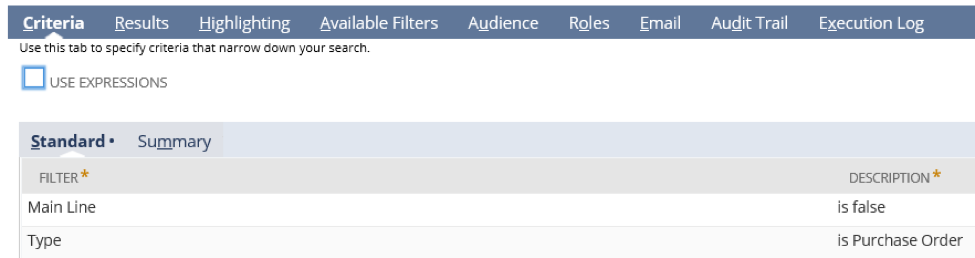
Next, go to the “Results” tab to determine the columns that will be in the search results and the sort order. The necessary billing transaction information is required and be aware that there are a number of options available. When adding billing transactions, be sure to use “Absolute Value” in the “Function” column so that the transactions do not come into the report as a negative dollar amount.
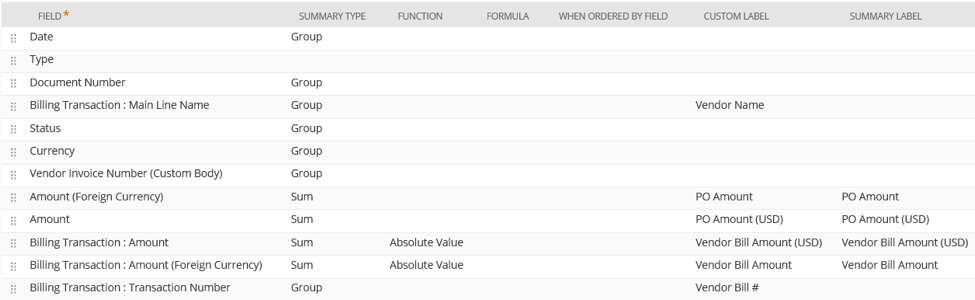
This process will result in NetSuite saved searches that can help users manage entire transactions, including related records.
Latest Article Cards

How to Reduce Cyber Risk Without Adding Operational Complexity
Read More

DOJ Releases Record-Breaking False Claims Act Results
Read More

B-B-A, Easy as A-M-T
Read More

How AI-Powered ERP Delivers Smarter Business Management
Read More

